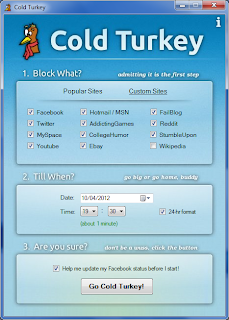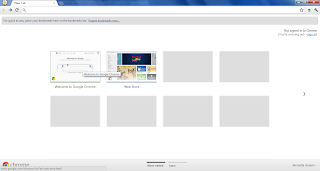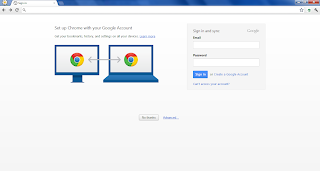Google Plus is a social networking site developed and maintained by Google Inc. If you have a google account you can activate your google plus account with single click, with single google account you can enjoy all google services apart of saving your search history, free mailing service(up to limited memory space), youtube, google docs, google calendars and many( for others check Google Products).
Google Plus is very simple to use and powerful as google results are also affected, so many corporate companies are customising their profiles and posting regular updates and offers in order to attract more traffic from Google.
With the increase in number of Android OS phones, number of people accessing Google Plus via mobile has increased a lot when compared to accessing the site via web browser. Google is continuously updating Google plus application in both Android and iOS(iPhone 3gs and higher, iPod 4 and 5th generation) to allow users in using the best of it. But few things have to be thought while posting your opinions or links which are
> Don't attach your location for posting any public posts or videos as this result in being added into circles from people you never know and will end up getting strange messages from different people.
> Share personal information within your circles instead of public.
> Use public circle while sharing a thought about something which is trending or general information like sharing this post etc.
> If you don't want your photos to be uploaded automatically into google plus instant upload(though your photos will not be posted until selected) go to settings and turn it off.
> Block users if you think they are harassing you by simply blocking them, which can be done by visiting their profile and selecting menu options(if using android supported phones) and select block.
> Always check your settings every month and view your profile how it looks by logging into account via web browser and selecting profile in the left hand side and selecting "View As" and entering different circles and if any settings has be changed, change it immediately by going to google account settings.
By following these simple steps you can protect yourself and enjoy sharing things with people u love.